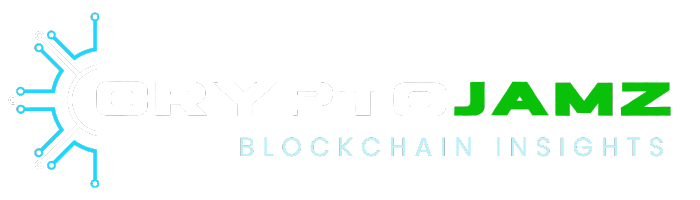ARTICLE UPDATED: 12/19/2024
About Base.org
Before we get into Base I think it is fitting to cover a bit about Coinbase and Coinbase Ventures. As Base is the "NEXT BIG THING" coming from Coinbase & Coinbase Ventures.
So let's provide you with a "base" of knowledge (or foundation) first.
CryptoJamz.com is dedicated to helping you Learn Everything About Cryptocurrency
About Coinbase:
Coinbase is one of the most well-known and widely used cryptocurrency exchanges in the world. It was founded in 2012 by Brian Armstrong and Fred Ehrsam and is based in San Francisco, California.
Coinbase provides a platform that allows users to buy, sell, and store various cryptocurrencies, including Bitcoin, Ethereum, Litecoin, and many others. It offers both a website and mobile app interface, making it easy for individuals to access and manage their cryptocurrency holdings.
One of the key features of Coinbase is its user-friendly interface, which has helped onboard millions of people into the world of cryptocurrencies. It supports various fiat currencies, making it accessible to users from different countries. Additionally, Coinbase provides a range of services beyond basic trading, including cryptocurrency custody, staking, and a professional trading platform called Coinbase Pro (now referred to as Coinbase Advanced Trading)
Coinbase has played a significant role in the mainstream adoption of cryptocurrencies and has become a trusted platform for both retail investors and institutions alike. In April 2021, Coinbase went public through a direct listing on the NASDAQ stock exchange, further solidifying its position as a leader in the cryptocurrency industry.
About Coinbase Ventures:
Coinbase Ventures is the venture capital arm of Coinbase, one of the largest cryptocurrency exchanges in the world. Founded in 2018, Coinbase Ventures focuses on investing in early-stage companies and projects within the cryptocurrency and blockchain space.
The primary goal of Coinbase Ventures is to support and accelerate the development of the cryptocurrency ecosystem by providing funding, mentorship, and resources to innovative startups. Through its investments, Coinbase Ventures seeks to identify promising projects that have the potential to drive growth and adoption within the industry.
Some notable investments made by Coinbase Ventures include projects related to decentralized finance (DeFi), blockchain infrastructure, non-fungible tokens (NFTs), and cryptocurrency protocols. By leveraging its expertise and network within the crypto space, Coinbase Ventures aims to contribute to the long-term success and sustainability of the broader blockchain ecosystem.
Highlights:
- What is Base.org?
- Base is a tokenless Layer-2 blockchain
- Base is built and maintained by Coinbase
- How to Buy Coins on Base in 3 Easy Steps
- Is BASE the Land of "Hidden Gems" & "Crypto Wonders"?
- Read the Base.org Whitepapers
About Base.org by Coinbase
Clearly, there are more opportunities beyond what can be found on Ethereum. And while you’re now prepared to target anything on the Solana or Ethereum networks, we think you can still do more.
In fact, a new network has emerged as a leader in producing similar crypto wonders. Naturally, that would mean you need additional tools to target them.
But we feel the opportunities that can be found there are worth a few additional steps.
There are a few cryptos that have caught our attention on this network, but none are quite ready to hop into.
That’s okay. It gives you time to prepare …
Introducing Base:
Base is a tokenless Layer-2 blockchain.
Layer-2 chains, you’ll recall, are sidechains built alongside base networks to act as a scaling solution.
Base specifically offers cheaper, faster processing than Ethereum, which it’s built to scale. But it benefits from all the security of Ethereum. Plus, its technology is totally compatible with Ethereum.
That means pre-existing Ethereum decentralized applications — or dApps, platforms like Uniswap, for example — can run on Base without time-consuming conversion or modification.
This cross compatibility is a key reason total value locked on Base is growing like gangbusters.
As a reminder, TVL is one of the best measures of a DeFi protocol’s usage and adoption.
1-Month TVL Growth
Figure 2: Base has the largest 1-month change in TVL among top-10 coins, +127% vs. +50.18% for Layer-1 darling Solana (SOL).Part of this rapid growth stems from Base becoming a virtual hothouse for creating and launching new cryptos.
Now, here’s why we’re excited: Base is built and maintained by Coinbase. Meaning the Base to Coinbase pipeline is already there.
Not every new crypto launched on Base will be listed by Coinbase, naturally. However, we believe there are substantial opportunities for top performers to make the jump from DEX to CEX.
You’ll need three tools to target new crypto wonders on Base.
- You’ll still need your centralized exchange on-ramp to convert fiat into crypto.
- You’ll still need a self-custody soft wallet. But for opportunities on Base, we recommend using Coinbase Wallet.
- You’ll still need Uniswap. But this time, you’ll need to switch its underlying blockchain to the Base chain.
You should already have your CEX account set up. If not, you can review how to do that here.
And we previously showed you how to set up a Coinbase Wallet here.
Remember, this is not the same as the built-in wallet that stores your crypto when you buy on Coinbase. This is a separate, self-custody wallet that only you can control.
Please make sure you have this set up before you proceed.
We now show you how to use it to buy on-chain coins on Base.
How to Buy Coins on Base in 3 Easy Steps
Here is a brief overview …
Step 1: Make Sure Your Coinbase Wallet Has Been Properly Set Up
Step 2: Send ETH from Coinbase CEX to Your Coinbase Wallet
Step 3: Connect Your Wallet to Uniswap on Base
Step 1: Make Sure Your Coinbase Wallet Has Been Properly Set Up
If you haven’t already, set up your Coinbase Wallet using this guide we prepared.
Step 2: Send ETH from Coinbase CEX to Your Coinbase Wallet
Once you have set up the wallet, you should see the following screen:
- Click the Coinbase Wallet icon (the blue circle around the white “C”) on your browser extension list. That will open your Coinbase Wallet in a pop up, highlighted by the red box above.
- Click the double box icon marked by the yellow 2 to copy your wallet address. This will actually open a second pop-up with several addresses:

- Click the double box next to your Ethereum address to copy that one. (Confusingly, the Base and Ethereum addresses are one and the same. You will need this address for the next section.)
Next, using your internet browser, navigate to the Coinbase exchange and log in to your account. You should see the following screen:
Click here to see full-sized image.We already covered how to buy ETH on Coinbase in our video guide. If you don’t have ETH already in your Coinbase account, please put some in now, before continuing.
For the purpose of this guide, you just need a small amount to fund your Coinbase Wallet.
- Hit the blue Send & Receive button at the top-right corner. The following screen will pop up:
[ Images in our Downloadable PDF ]
- Make sure the Send toggle, marked by the yellow 1, is selected.
- In the field marked by the yellow 2, key in the desired amount of ETH you wish to send. This is the amount you will invest in a coin. Remember to add not just the ETH you want to swap into our recommended crypto, but also a little extra to pay gas fees. Typically, $20 of ETH should be more than enough to cover fees. For the purposes of this guide, however, we’d recommend only sending a small amount of ETH as a test.
- Next, hit the To button marked by the yellow 3. That will open a new pop-up which allows you to choose the network of the transaction:
- Select Base as the destination network.
The transaction fees are displayed on the right for each network. This fee will be deducted from the ETH you send out. And you can see just from this how much cheaper Base is compared to Ethereum.
Once you select Base as your network, a new screen will show allowing you to paste your Coinbase Wallet address (marked by the yellow 1 below).
If you’ve sent crypto to your Coinbase Wallet before, the address will show below, in the area marked by the yellow 2 above.
Once you’ve entered your address, you’ll return to the original swap tab:
Click here to see full-sized image.
- Hit Preview Send, marked by the yellow 3, and you will see the following confirmation screen:
Make sure the details are correct. In addition to checking you have the correct network, amount of ETH and fees, we recommend comparing the first three and last three characters of your wallet address against what you see in your Coinbase Wallet browser extension.
This is to help confirm you’ve pasted the correct address. Remember, if you mess up your address, there is no way to reclaim your lost crypto.
- When you’re satisfied the details are correct, click Send now.
Your Coinbase Wallet will pop up asking you to verify the transaction. And if you set up two-factor authentication, you may have more steps to approve the swap.
Once everything has been approved and confirmed, you can now navigate back to your wallet screen by clicking the Coinbase Wallet icon on your browser extension tab.
After a few minutes, your ETH balance should be updated, as shown below:
[ Images in our Downloadable PDF ]Step 3: Connect Your Wallet to Uniswap on Base
Now, move on to Uniswap.
We have previously bought coins on Uniswap using MetaMask on the Ethereum network.
This time, we will use Uniswap to buy coins using the Coinbase Wallet on Base.
So, connect your Coinbase Wallet to Uniswap.
- Click this link: Uniswap, then click Connect in the upper-right corner, marked by the yellow 1 (below).
- You’ll then see the following drop-down menu. Select Coinbase Wallet then click Connect in the next screen.
[ Images in our Downloadable PDF ]
Now your wallet is connected. But it’s on the Base network and Uniswap is still on Ethereum.
To change that, go back to the Uniswap home page.
Then, find the diamond icon right next to where your wallet address is now displayed, in the top-right corner, marked by the yellow 1 below.
[ Images in our Downloadable PDF ]- That diamond icon tells us we’re still on the Ethereum network. Click it to open a drop-down menu, as shown below.
- Select Base, as that’s the network we want.
Perfect! Now you’ve connected your Coinbase Wallet and switched Uniswap to run on the Base network. That means you can swap for any new crypto wonder built on the Base network.
Now, you just use Uniswap the way you have for past recommendations. The network has changed, but its user interface is still the same.
This is prime hunting ground for New Crypto Wonders.
Base is the New Land of "Hidden Crypto Gems"
Conclusion:
This completes our Buying Guide on Base.
Being able to buy coins on Base enables access to a wider variety of new cryptos before they’re listed on CEXes.
This is prime hunting ground for New Crypto Wonders.
But as you’ve seen, this may also require recalling certain topics previously covered. That’s why we make sure to link or include everything you’ll need to act on our recommendations when we send them.
So, expect to see this issue linked again in the future.
Being able to buy coins on Base enables access to a wider variety of coins. And this guide allows you to act immediately once our “buy” alert is issued.
[ Images in our Downloadable PDF ]
UPDATES: 12/19/2024
Here are a few RECENT developments and insights to provide my readers with a comprehensive and up-to-date understanding of the BASE Network.
1. Network Growth and Adoption
Since its launch, Base has experienced significant growth, positioning itself as a leading Ethereum Layer 2 solution. As of November 2024, Base's Total Value Locked (TVL) surpassed $10 billion, reflecting a 67% increase from its September low. This growth underscores the network's expanding adoption and the increasing trust within the crypto community.
2. Transaction Throughput Enhancements
Base has made substantial improvements in transaction processing capabilities. In November 2024, the network achieved a record daily transaction count of 7.63 million, the highest in its history. This milestone highlights Base's commitment to scalability and its ability to handle increased user activity efficiently.
3. Expansion Roadmap and Scaling Initiatives
Looking ahead, Base has outlined an ambitious expansion roadmap for 2024, focusing on decentralization, scaling, and user experience enhancements. Key objectives include:
- Decentralization and Scaling: Implementing fault proofs and collaborating with Optimism to progress through higher rollup stages, aiming for 99.99% uptime.
Bitkan - Lowering Fees: Reducing transaction fees to below $0.01 by contributing to Ethereum's EIP4844 and improving compression methods, making on-chain activities more affordable.
Bitkan - Developer Platform Growth: Attracting over 1 million developers by providing world-class tools and resources, fostering a rich ecosystem of decentralized applications (dApps).
Bitkan - On- and Off-Ramping Enhancements: Simplifying asset transitions between on-chain and off-chain environments through partnerships, ensuring seamless user experiences.
Bitkan
4. Security and Vulnerability Management
In September 2024, reports indicated that Base faced over 34,000 high-risk vulnerabilities in its smart contracts, including issues like malicious boolean checks and library tampering. This situation underscores the importance of robust security measures in decentralized finance (DeFi) platforms and highlights the ongoing efforts required to maintain network integrity.
5. Clarification on Network Token
As of November 2024, Base has reiterated that it has no plans to issue a native network token. The platform remains focused on building solutions and empowering developers to address real-world problems, emphasizing its commitment to utility over tokenomics.
6. Ecosystem Development
Base's ecosystem has expanded to include a diverse range of applications and integrations across various sectors, including decentralized finance (DeFi), gaming, infrastructure, and non-fungible tokens (NFTs). This growth reflects Base's commitment to fostering innovation and supporting builders in creating impactful on-chain products.
7. Performance Metrics
Base has achieved significant milestones in terms of transaction speed and cost-effectiveness. The network's vision to keep fees low (below 1 cent) and transactions fast (below 1 second) aligns with its goal to bring the next billion people on-chain, enhancing accessibility and user experience.
Since its launch in August 2023, Coinbase's Base Network has demonstrated significant growth in both user engagement and Total Value Locked (TVL).
User Engagement
- Cumulative Users: By November 1, 2023, Base had over 2.5 million cumulative users, surpassing 3 million by December 22, 2023.
Cointelegraph - Daily Active Users: The network maintained over 70,000 daily active users throughout November and December 2023.
Cointelegraph - Transaction Volume: In November 2023, daily Ethereum (ETH) trading volume on Base increased from 1 ETH to 36,942 ETH, nearly doubling to 79,354 ETH by December.
Cointelegraph
Total Value Locked (TVL)
- Initial Growth: At the end of November 2023, Base's TVL was approximately $592 million, increasing to nearly $735 million by December 24, 2023.
Cointelegraph - Significant Milestones: By March 2024, Base's TVL exceeded $3 billion, with daily active users surpassing 5 million.
CryptoSlate - Recent Achievements: In April 2024, Base's TVL surpassed $4 billion, positioning it as the third-largest Ethereum Layer 2 solution at that time.
Yahoo Finance - Current Status: As of November 2024, Base's TVL has exceeded $10 billion, reflecting a 67% increase from its September low.
Crypto Potato
These metrics highlight Base Network's rapid expansion and its growing prominence within the Ethereum Layer 2 ecosystem.
Since its launch in August 2023, Coinbase's Base Network has exhibited notable growth in user engagement and Total Value Locked (TVL). To contextualize this progress, let's compare Base's performance with that of Ethereum and Solana over the same period.
User Engagement
Base Network: By December 2024, Base achieved over 3 million cumulative users, maintaining over 70,000 daily active users throughout November and December 2023.
Ethereum: As of September 2024, Ethereum had over 410,000 daily active users and 7.18 million monthly new addresses.
Solana: By September 2024, Solana reported 3.25 million daily active users and 56.31 million monthly new addresses, indicating a rapid expansion in user base.
Total Value Locked (TVL)
Base Network: By November 2024, Base's TVL exceeded $10 billion, reflecting a 67% increase from its September low.
Ethereum: As of 2024, Ethereum's TVL was approximately $85.2 billion, marking a 134.59% increase from the be
Solana: By October 2024, Solana's TVL reached nearly $7 billion, with a 255.69% increase in 2024, showcasing significant growth in its DeFi ecosystem.
Transaction Volume and Fees
Base Network: In November 2024, Base achieved a record daily transaction count of 7.63 million, with average transaction fees around $0.05.
Ethereum: Ethereum's average transaction fee was approximately $3.58, with daily transactions around 1.13 million as of September 2024.
Solana: Solana processed approximately 35.99 million daily transactions with an average fee of $0.02, hithroughput and cost-effectiveness.
Developer Adoption
Base Network: Specific data on developer adoption for Base is limited; however, its integration with the Ethereum ecosystem suggests a growing interest among developers.
Ethereum: Ethereum remains the leading platform for developers, with over 6,456 new developers joining in 2024.
Solana: In 2024, Solana attracted 7,625 new developers, surpassing Ethereum as the top ecosystem for new developers, indicating a significant shift in developer interest.
In summary, while Base Network has demonstrated impressive growth since its inception, both Ethereum and Solana have also experienced substantial increases in user engagement, TVL, and developer adoption during the same timeframe. Solana, in particular, has shown remarkable acceleration, especially in attracting new developers and increasing transaction volumes.
Since its launch in August 2023, Coinbase's Base Network has demonstrated remarkable growth in user engagement and transaction volume. To contextualize this progress, let's compare Base's performance with that of Ethereum and Solana from their respective inceptions to similar points in their development timelines.
Base Network
Launch Date: August 2023
Daily Transactions: By November 2024, Base achieved a record of over 9.2 million daily transactions, reflecting rapid adoption and scalability.
Stablecoin Volume: On October 26, 2024, Base accounted for 30% of all stablecoin volume across major blockchains, surpassing both Solana and Ethereum on that day.
Ethereum
Launch Date: July 2015
Early Growth: In its initial years, Ethereum's daily transaction count grew steadily, reaching approximately 1 million daily transactions by early 2018, about two and a half years post-launch.
Current Status: As of recent data, Ethereum processes around 1.13 million transactions per day, with average transaction fees fluctuating based on network demand.
Solana
Launch Date: March 2020
Early Growth: Solana experienced rapid adoption, with daily transactions reaching significant figures within a year of launch, attributed to its high throughput capabilities.
Current Status: Solana processes approximately 35.99 million daily transactions, with average fees around $0.02, highlighting its scalability and cost-effectiveness.
Comparative Analysis
Adoption Speed: Base Network's achievement of over 9 million daily transactions within approximately 15 months post-launch indicates a faster adoption rate compared to Ethereum's early growth, which took over two years to reach 1 million daily transactions. Solana also demonstrated rapid growth, surpassing Ethereum's transaction volumes within a similar timeframe.
Transaction Costs: Base offers competitive transaction fees, contributing to its rapid adoption. Solana maintains low fees (~$0.02), while Ethereum's fees are higher and more variable, often exceeding $3 per transaction.
Ecosystem Development: Ethereum boasts a mature and extensive ecosystem with a large developer community. Solana has rapidly expanded its ecosystem, particularly in decentralized finance (DeFi) and non-fungible tokens (NFTs). Base, being newer, is in the early stages of ecosystem development but benefits from integration with Coinbase's existing infrastructure.
In summary, Base Network has achieved significant milestones in a relatively short period, with adoption rates that outpace Ethereum's early growth and are comparable to Solana's rapid expansion. Factors contributing to this accelerated growth include low transaction fees, scalability, and strategic integration with Coinbase's user base and infrastructure.
I will be writing an ARTICLE on the SUI Network within the next day or 2 from this Base Network Update.
12/19/20224
Learn More about the SUI Network - Visit their Website
The Promise of the Blockchain Fulfilled: Intro to SUI - READ the Intro.
Stay Tuned...
* Post content inspired by an EMAIL from: Juan Villaverde with Dr. Bruce Ng of Weiss Crypto Wonders. *
Download the PDF

Download the PDF Version of this POST
(Includes ALL Images with Instructions)
Blog to PDFs do not always FORMAT 100% Correctly. Make sure to Bookmark the Blog Page or simply REGISTER to Receive our BLOG Post Updates. And always have complete access. Don't Miss Out!
Don't MISS a Single Article published by CryptoJamz
Subscribe to our NEWSLETTER and get Notifications and Links Sent Straight to your INBOX!
Subscribe to Our Newsletter
Get Access to our FREE "Hidden Gem" Research, Trading Tools, News, Tips and more.
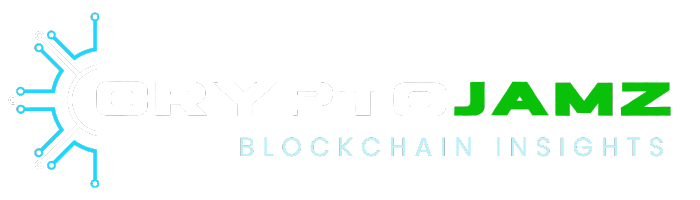
Popular Cryptocurrency Traders & Investors Resources:
Coinbase Learn
Binance Academy
Coindesk
CryptoBubbles.net
CoinTelegraph
DefiLama / Base Ecosystem

Join CryptoJamz Team 10
Our Premium "SHARED SERVICES" Plan
Like have a Team of Research Analysts and Experts Digging for your NEW Crypto Hidden Gems!
#cryptojamz #cryptohiddengems #cryptocurrency #bitcoin #coinbase #base #ethereum #solana #rwa #ai
Share to X (Twitter)